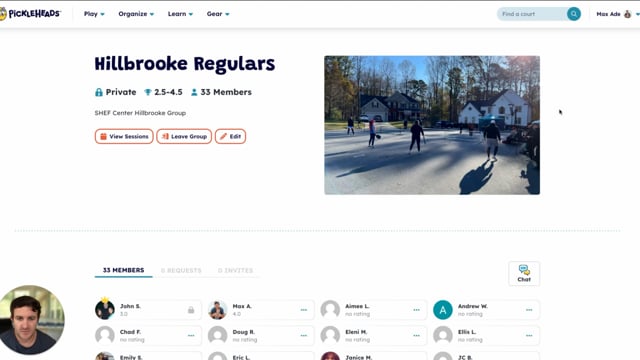The Best Way to Manage Large Pickleball Groups
Create a group on Pickleheads and never worry about texting people to play ever again. Automate your invites and always know who’s in.

How it works
How it works
Create a group
Add your players to a group. You can make it public or private.
Add your players to a group. You can make it public or private.
Add your group’s play times
Schedule open plays, pick-up games, round-robins and more.
Schedule open plays, pick-up games, round-robins and more.
Automate invites & sign ups
Invite players to sign up and always know who’s in!
Invite players to sign up and always know who’s in!
Spend more time playing. And less time texting.
Take the hassle out of organizing pickleball. Create a group on Pickleheads and we’ll automatically text players when you post a new play time. You can even set your times to repeat each week!
Automatically notify your group
Schedule weekly games
Collect sign ups and manage waitlists

The best round robin tool out there
Generate matchups, collect scores and view live standings - all within the Pickleheads app!
11 fun, flexible formats
Unlimited players, courts & rounds
Players and organizers can enter scores
Real-time standings

Always know who’s in
No more guessing the number of players that will show up. Know exactly who’s coming, what their skill rating is and if they’re bringing a guest. Players can self-report a skill rating or add one from DUPR, UTPR or WPR.
Player list
Track guests
Skill ratings

Chat features built for pickleball
Send messages to your entire group or just to the players who are attending that day.
For large groups, you can even limit messaging to admins only.
Group chat
Session chat
Direct messaging
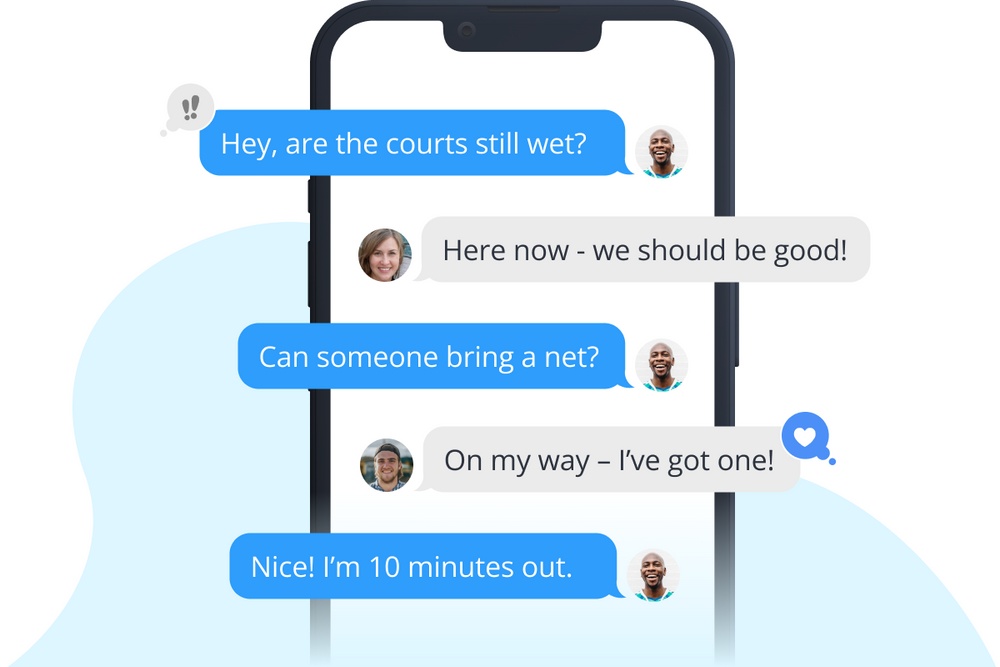
Seamlessly integrated with DUPR
You can require a DUPR ID to sign up for your session. If you run a round robin in the app, send all scores to DUPR with one click. Scores are automatically validated!
Require a DUPR ID to sign up for a session
Send scores to DUPR
Automatic score validation
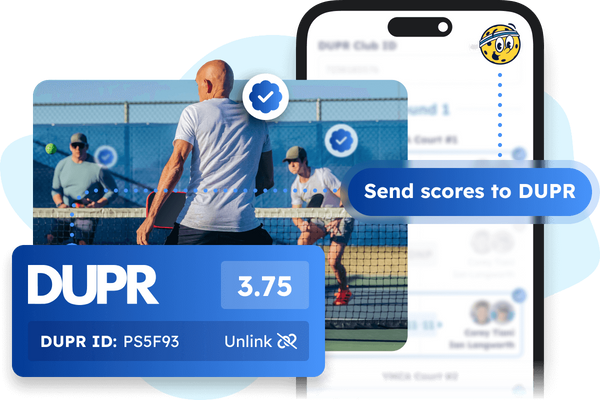
Give your players more time on the court
Every player in your group will see a live calendar of all your sessions throughout the week. They can set custom alerts to only be notified when and how they want. When everyone knows when the play times are, you can make sure everyone gets fair playing time.
Group pages with calendar
Player selected custom alerts

Control who gets in with private groups
Keep your group from growing too large or expanding outside your skill level. Make your group private and ensure only players you invite or approve get in.
Manage new member requests
Keep it private or share publicly

Seamlessly collect payments
No more tracking down payments! Charge players for a spot in any session. Perfect for clinics, round robins, leagues and more.
Accept credit or debit, Apple Pay, or Google Pay
Refund policies with automatic processing
Store payment methods for future sessions

Export or print the player list
Once players have signed up, you can export or print the player list. This makes check-in at the court seamless, online or offline.
Export confirmed players
Printable format
Includes DUPR IDs
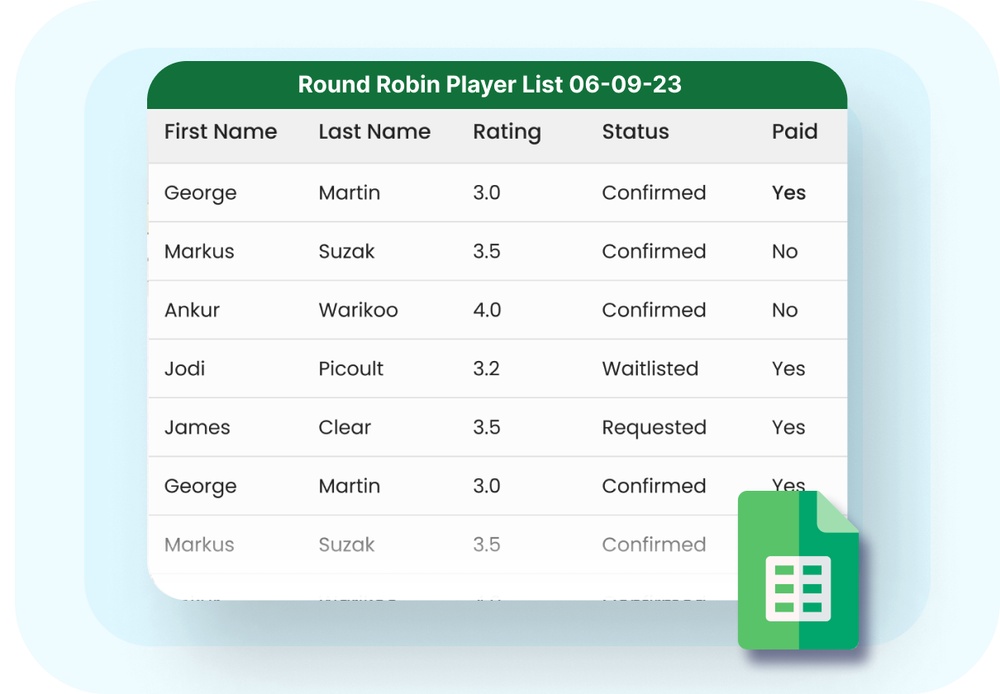

Pickleheads is amazing
by Riocryst
I organize a large group. This app makes it easy for everyone to know when games have been scheduled and what court we will be using. Thank you to the developers for making my life easier.
Best pickleball app I’ve used!
by gatorsxc
This app is incredible for finding courts, games, etc. The app is easy to use and very simple. I highly recommend anyone who plays pickleball download the Pickleheads app.